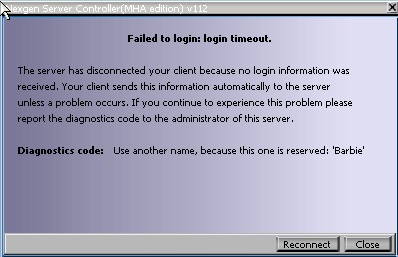
Add SBNGProtectPlayerName for example as mutator or as a ServerActor. Example:
[Engine.GameEngine] |
It is not intended to send to clients, so don't make an entry in ServerPackages for it.
Then adjust the settings in the INI file to your needs.
[SBNGProtectPlayerNameV0.SBNGProtectPlayerName] bDebuglog=false bSpawnProtectPlayerNameInfo=false ProtectPlayerNameInfoSpawnedEvent="ProtectPlayerNameInfoSpawned" MutateCmd_ProtectionState="Sponsorship" MutateProtectionMsg_Active="Your name protection is valid until %YYYY%-%MM%-%DD% (format YYYY-MM-DD)" MutateProtectionMsg_Inactive="Your name protection has run out at %YYYY%-%MM%-%DD% (format YYYY-MM-DD)" MutateProtectionMsg_None="You don't have a name protection" ProtectionInfos[0]=(PlayerName="Administrator",EndDate=99999999,NexgenClientID="") ProtectionInfos[1]=(PlayerName="Admin",EndDate=99999999,NexgenClientID="") ProtectionInfos[2]=(PlayerName="root",EndDate=99999999,NexgenClientID="") |
Sponsorship.
Your name protection is valid until %YYYY%-%MM%-%DD% (format YYYY-MM-DD)
Your name protection has run out at %YYYY%-%MM%-%DD% (format YYYY-MM-DD)
You don't have a name protection
Within the message you can use format characters for the end date (don't use lower case):
YYYY: The year with four digits.
M: Month with digits.
MM: The month with always two digits (in case of one month digit a leading zero is added).
D: Day with digits.
DD: (Same as MM, but for day.)
Join succeeded: Barbie
[NSC-SYS] Login request for Barbie
[NSC-SYS] IP = 192.168.1.11
[NSC-SYS] ClientID = 12345678-90AB-CDEF-1234-567890ABCEDF
[NSC-SYS] Login accepted.
If you leave the ClientID empty, a login with that assigned name will not be possible.
| Name | Size | Date | MD5 sum |
|---|---|---|---|
| ./Help/SBNGProtectPlayerName.htm | 8041 | 2022-09-30 | (this file) |
| ./Help/SBNGProtectPlayerName.jpg | 32095 | 2022-09-18 | 13ff749536bf913516e406484375ca17 |
| ./Sourcecode/Classes/ProtectPlayerNameInfo.uc | 154 | 2022-09-29 | 016efb03f6e854cd4933a806ee4889f7 |
| ./Sourcecode/Classes/SBNGProtectPlayerName.uc | 12393 | 2022-09-18 | 175048883363515c41f708189b2778a7 |
| ./Sourcecode/make.ini | 331 | 2022-09-18 | a23f24924411e954e912e0cb948a1935 |
| ./Sourcecode/readme.txt | 69 | 2016-01-09 | 65e1642a4cd5f397e424d0521cca2d42 |
| ./System/SBNGProtectPlayerName.ini | 701 | 2022-09-30 | fdd7715d714b664a287f9e3dd0fb9b83 |
| ./System/SBNGProtectPlayerNameV0.u | 22887 | 2022-09-28 | a945f0aace78cee52109f195ee63d48b |